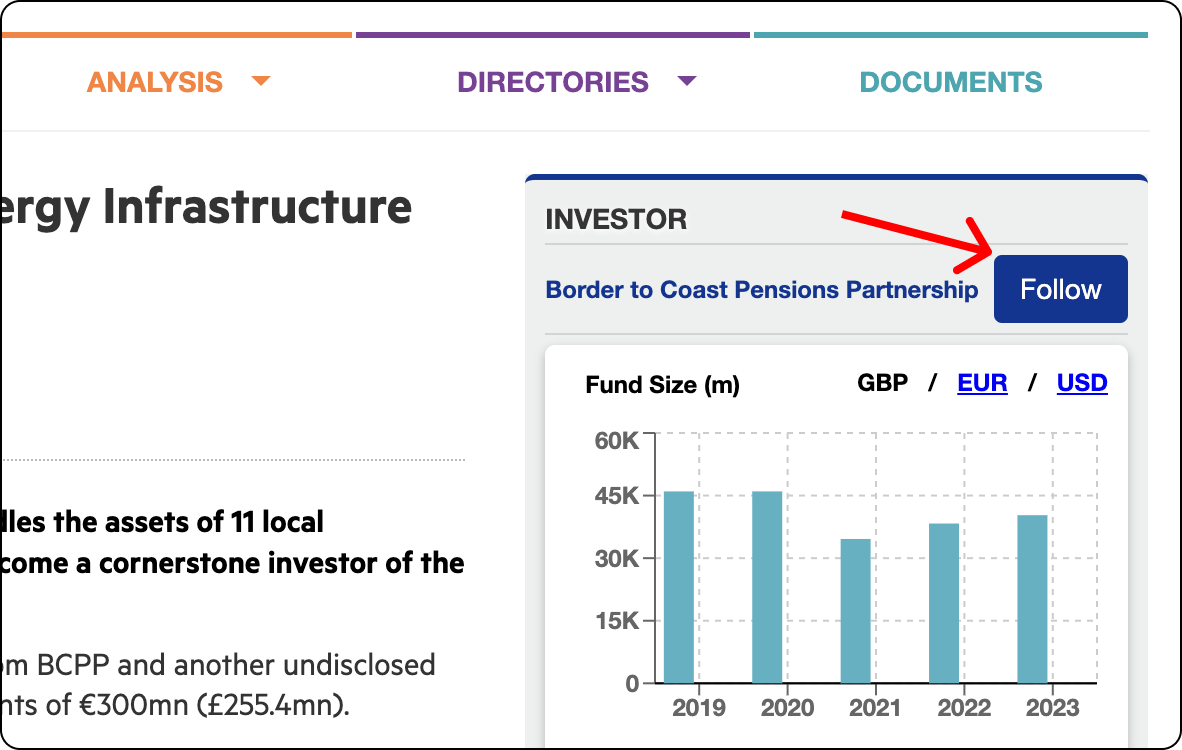What is the Follow functionality?
The "Follow" functionality lets you track specific investors or consultants. By following a profile, you can choose to receive alerts whenever a new report about this organisation is published. Additionally, all the profiles you follow are conveniently stored in your Saved Content dashboard for quick access.
How to follow a profile
Set up and manage alerts
Manage your followed profiles
Follow a profile
From a report page:
While reading a report, you can directly follow the investor or consultant mentioned in the report. Simply click the "Follow" button associated with the profile within the report.
From the Directories section:
Navigate to the Directories section to browse or search for specific investors or consultants.
Once you find the profile you are interested in, click the "Follow" button to add the profile to your list of followed profiles.
Set up and manage alerts
Set up an alert
After clicking "Follow," you will be prompted to confirm and choose if you want to receive alerts about this investor/consultant.
If you check “Yes, I’d like email notifications.” you will receive an email every time a new intelligence report about this investor/consultant is published.
Manage alerts
You can switch the alerts on and off from your “Saved content/ Downloads” dashboard by using the “Alerts on/off” toggle next to the name of the followed investor/consultant.
Manage profiles
Manage profiles
Access your followed profiles by navigating to the Saved Content dashboard. Here, you can quickly view all the investors and consultants you are following.
If you no longer wish to follow a profile, simply click the "Unfollow" button on the profile page or from the Saved Content dashboard.